Contact Support Team
Ask a question via the online form for more help.
Sometimes you may fail to apply the transitions to timeline or the “apply” button is greyed out.
As the transitions just can be applied to the video located at the first video track, so when you try to drag the transition to the video in PIP track then there will be a sign as below popping up.
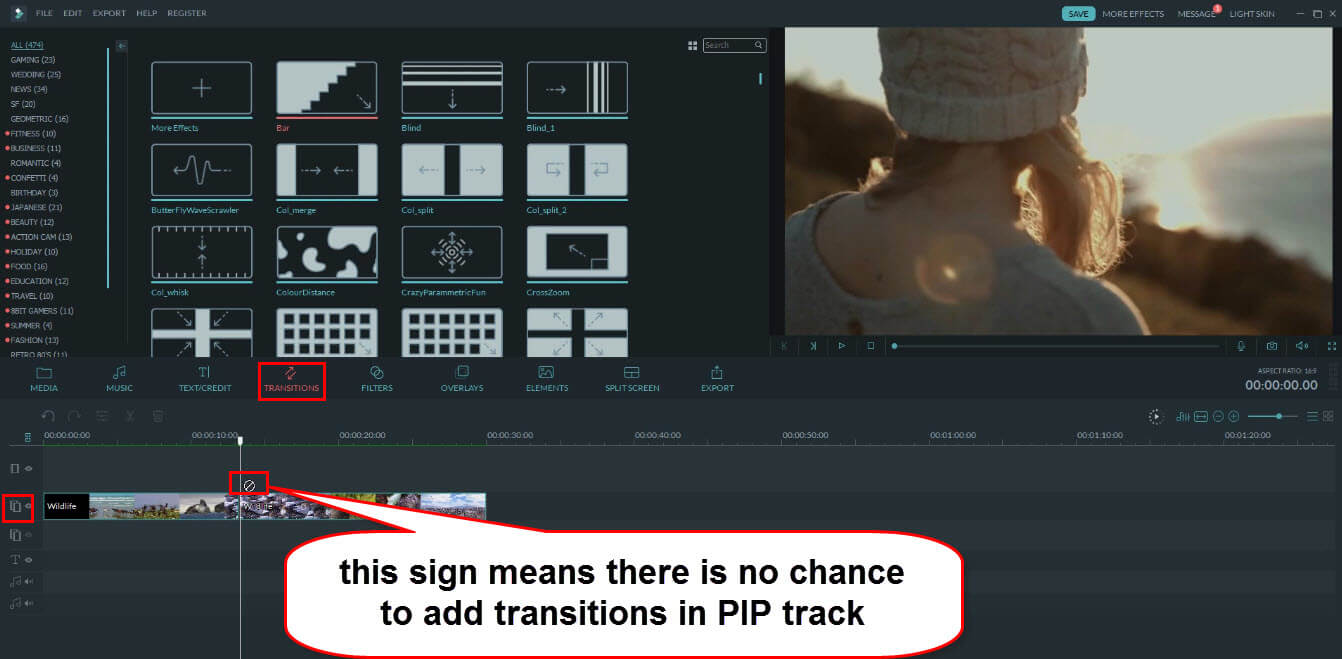
Can't find your answer in Quick Assistance? Let our customer service Expert help you. Contact us via Twitter (24 hours online) before you buy, and ask your question via Online Form about technical questions.
Ask a question via the online form for more help.
Tweet us @iSkysoft to get support through Twitter.