Contact Support Team
Ask a question via the online form for more help.
To get the snapshot with high quality, it is suggested to take the snapshot during preview in media library.
Here are the steps to figure it out.
Step 1 Import the original files to media library.
Step 2 Right click on video in media library then hit “play back” to preview the window, as below.
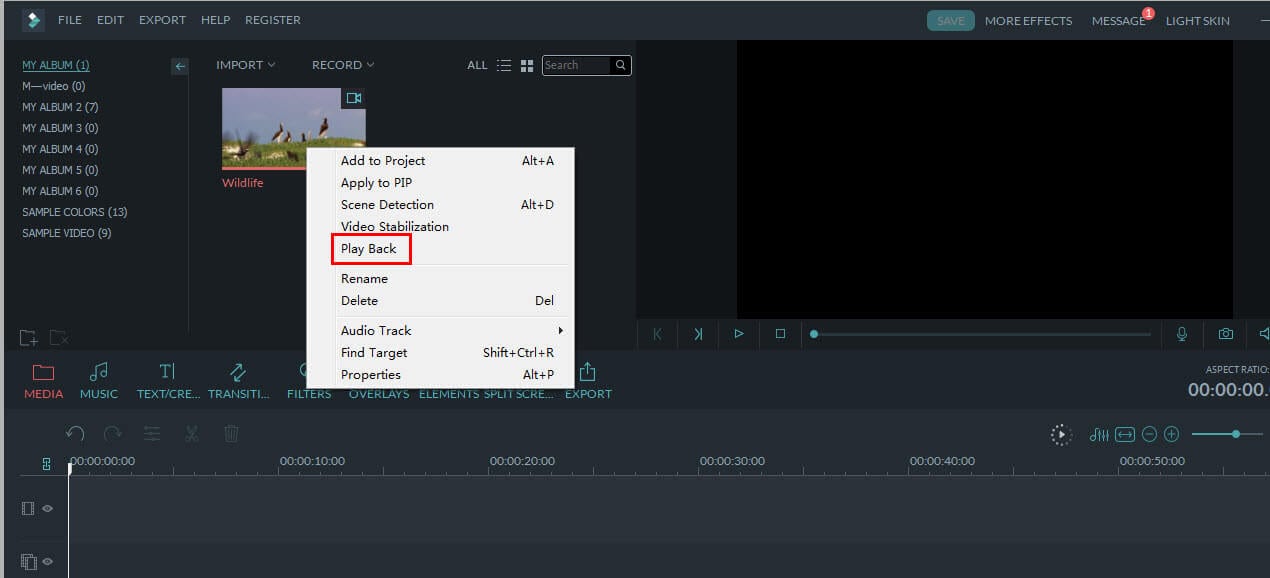
Step 3 During preview, you can take the snapshot as you want, see below.
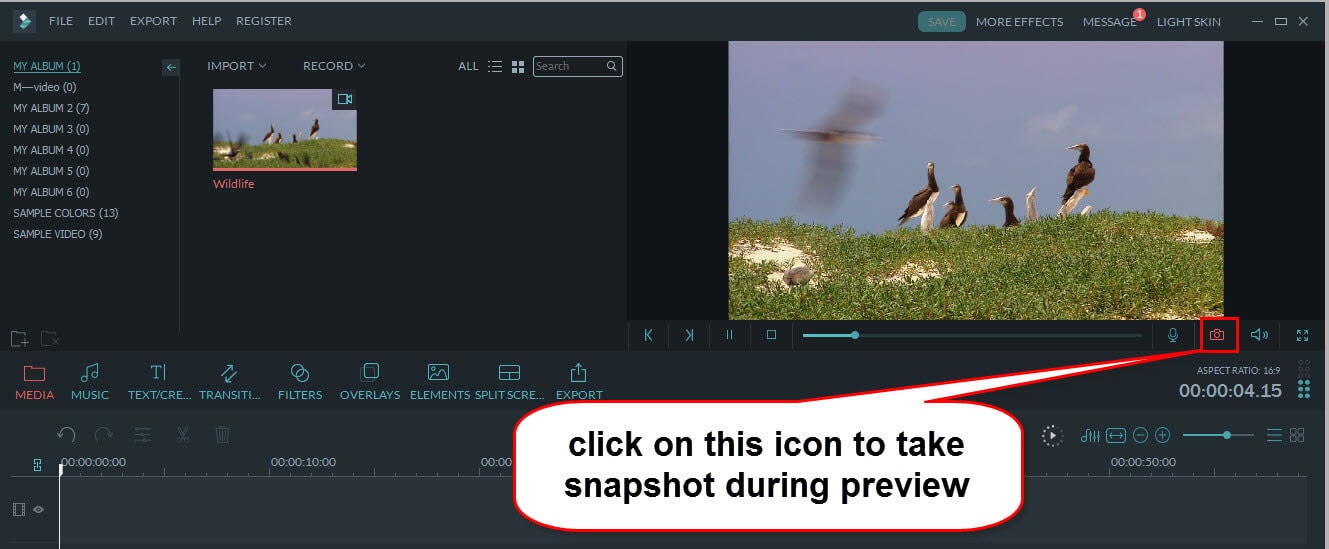
After that the snapshot will be shown automatically in media library.
You also can right click on the snapshot then hit “find target” to find the path where it is saved automatically on your pc, see below.
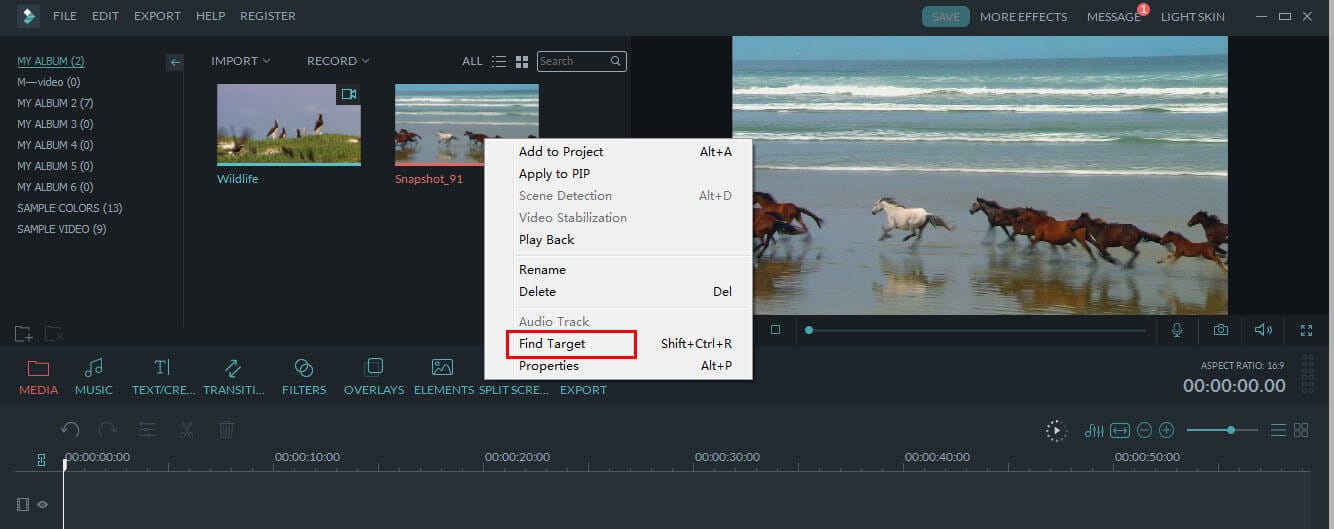
Can't find your answer in Quick Assistance? Let our customer service Expert help you. Contact us via Twitter (24 hours online) before you buy, and ask your question via Online Form about technical questions.
Ask a question via the online form for more help.
Tweet us @iSkysoft to get support through Twitter.