Contact Support Team
Ask a question via the online form for more help.
There are two ways getting the free effects packs. You can either get them from the official website of Effect Store , or you can do it within Filmora. To prevent the incompatibility problem with different kinds of explorers, it is highly suggested to download the free packs through Filmora. Here are the steps for your reference.
1.Launch Filmora, select full feature mode.
2.Select MOREEFFECTS at the upper right corner of the preview window.
3.Select Sign in and login Filmora Effects Store. If you are a new user, please select Sign Up A New Account and register an account.
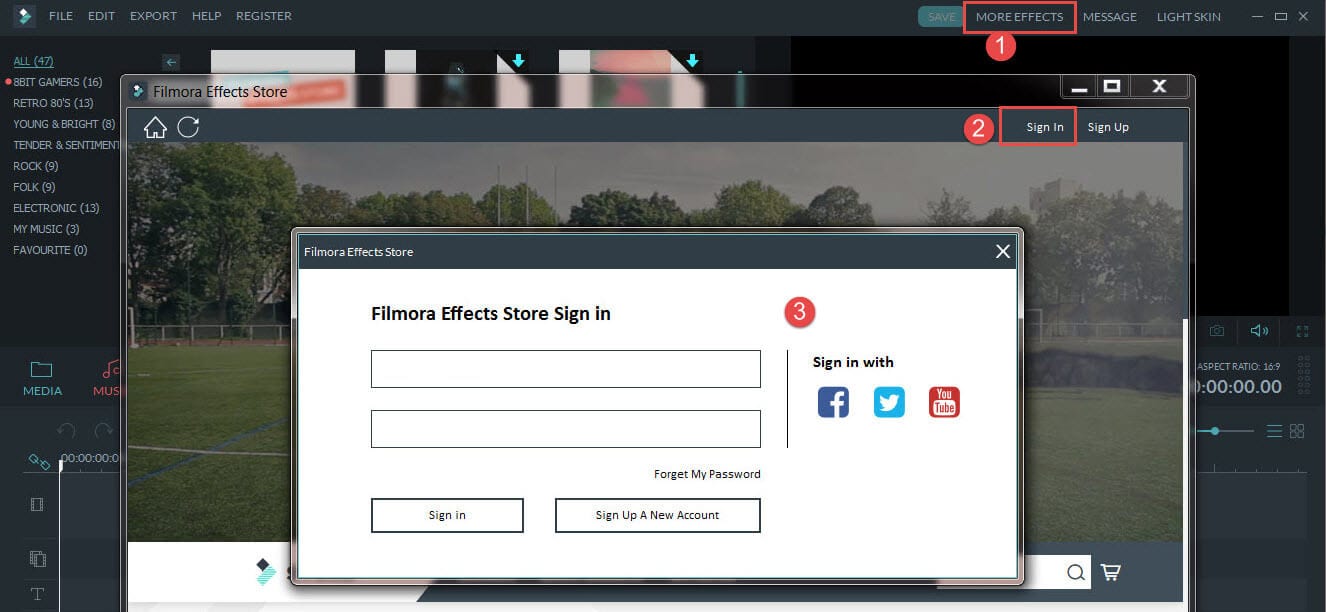
4.Scroll down to the bottom of the page, press the letter "f" . Or you can click the thumbnail, it will pop up a new window, please choose Share Free Download.
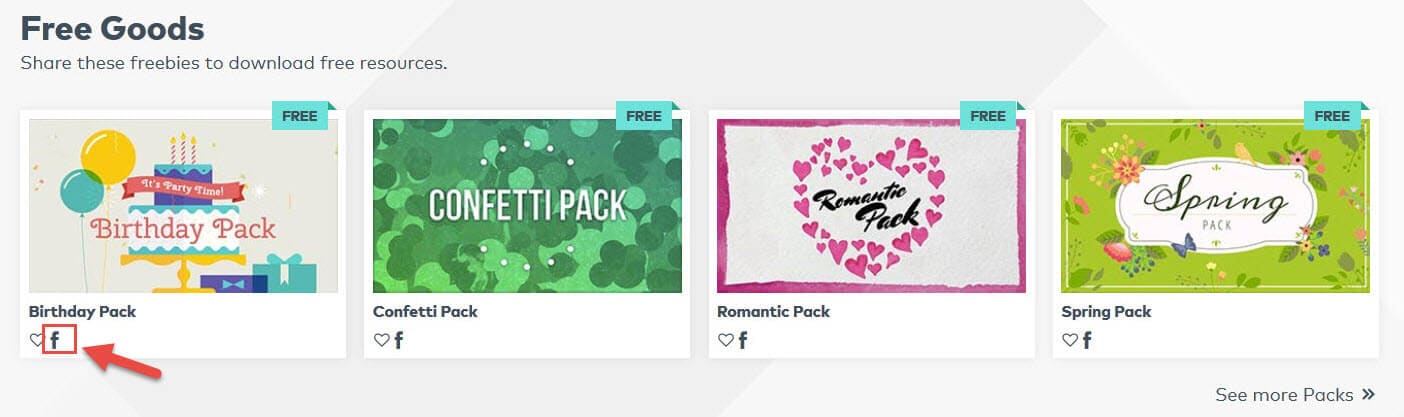
5.Login your Facebook account, post your words, select Post To Facebook to finish sharing.
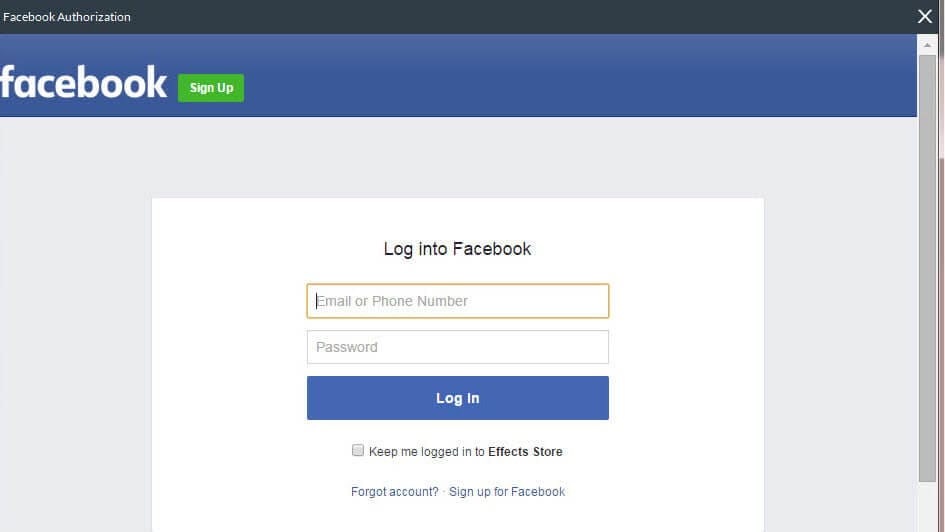
6.The downloading will start automatically.
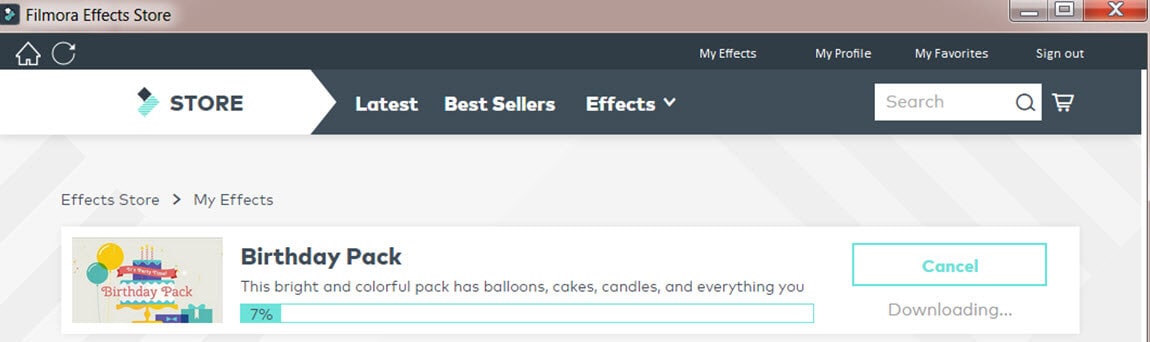
7.After installation, all the contents of the pack will be included in Filmora.
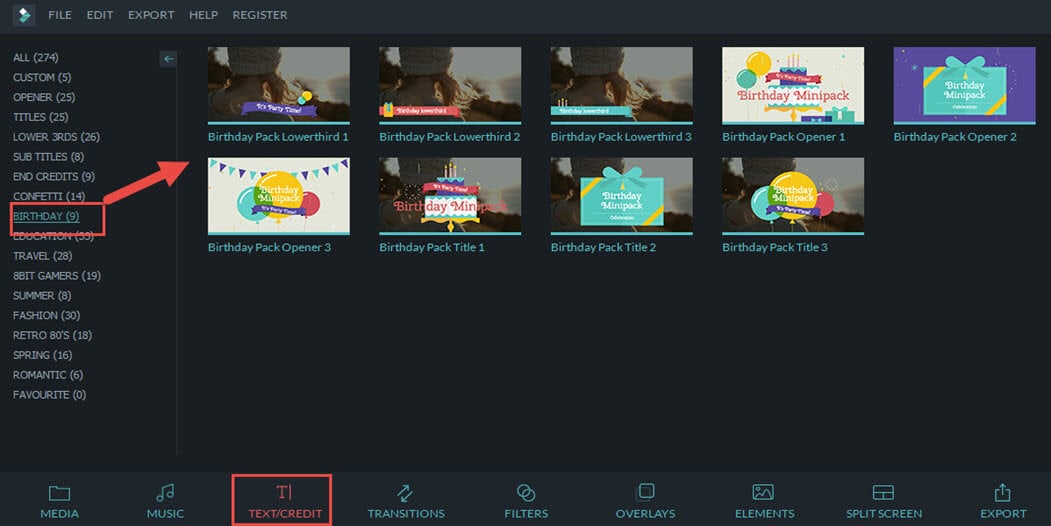
Tips: If you need to download other free effect packs, you need to go back to the effect store and repeat the sharing again.
Can't find your answer in Quick Assistance? Let our customer service Expert help you. Contact us via Twitter (24 hours online) before you buy, and ask your question via Online Form about technical questions.
Ask a question via the online form for more help.
Tweet us @iSkysoft to get support through Twitter.