Contact Support Team
Ask a question via the online form for more help.
Recently, Apple has updated macOS Mojave (10.14) to provide better performance and experience. However, some users may find that Toolbox-Recover fails to detect iTunes backups on Mac computer running OS 10.14.
It is because Apple blocks the permission of backup with macOS 10.14. Here, we provide this detailed guide to help solve this issue with few clicks. Please follow the steps below:
1. Click Apple logo at the upper left corner of the screen, then click System Preferences.
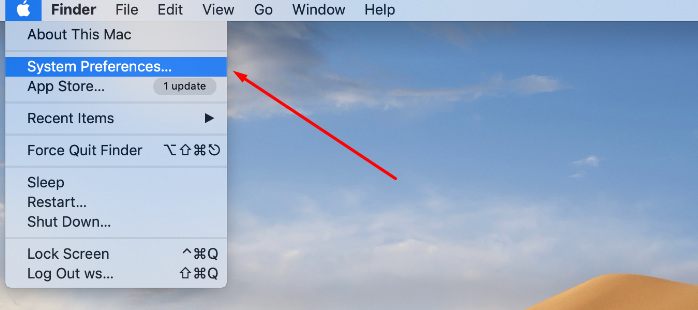
2. Click Security & Privacy option.
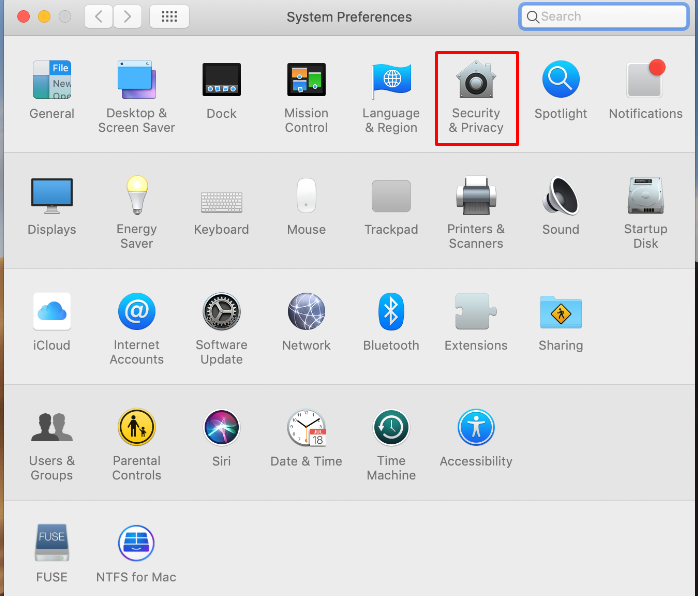
3. If you have set the lock for your computer, please type the password to unlock your computer.
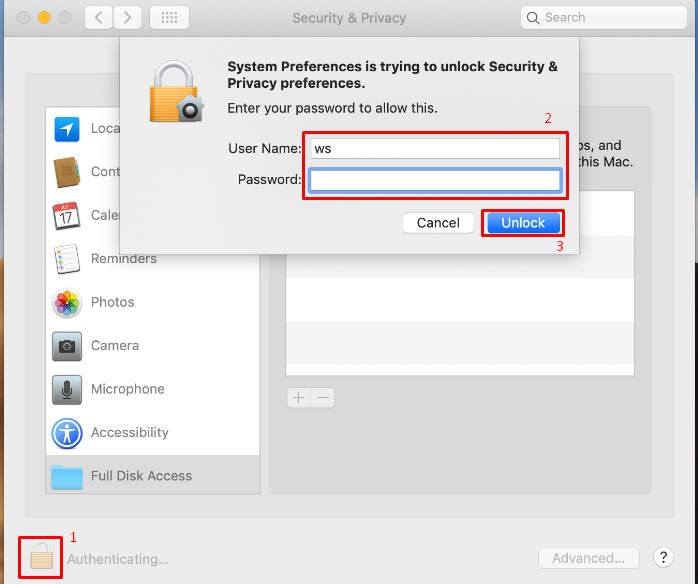
4. Click Full Disk Access – Privacy
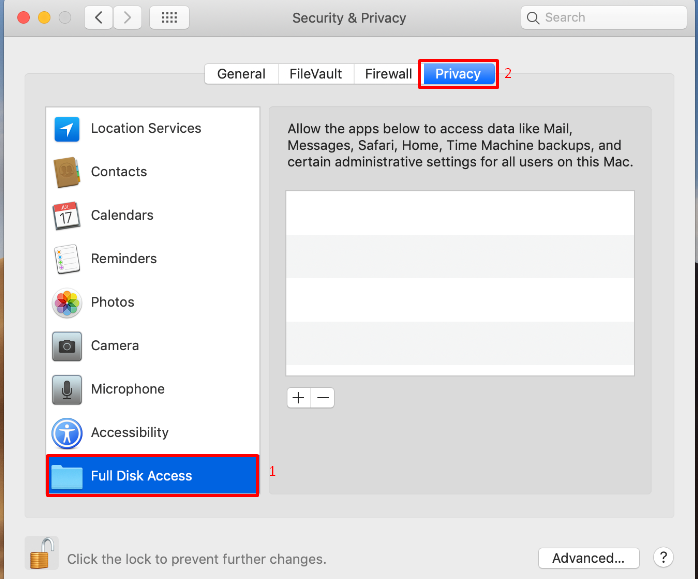
5. Right click on Toolbox-Recover program icon then high light “Options” and choose “Show in Finder”.
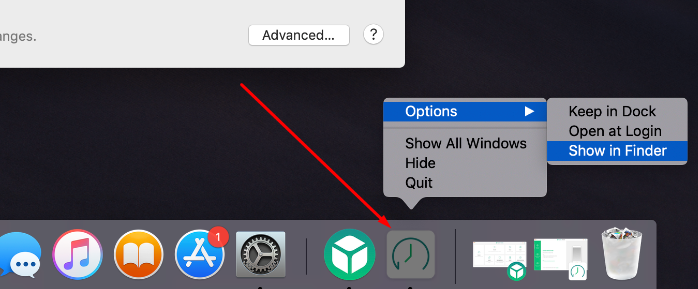
6. Press and hold the left mouse button to move “Toolbox-Recover” icon to “Full Disk Access – Privacy”, after that Toolbox-Recover icon may shows as “Unlock/Repair/Erase” icon but it does not matter. This is related to the program you originally installed. The permission setting has been taken into effect.
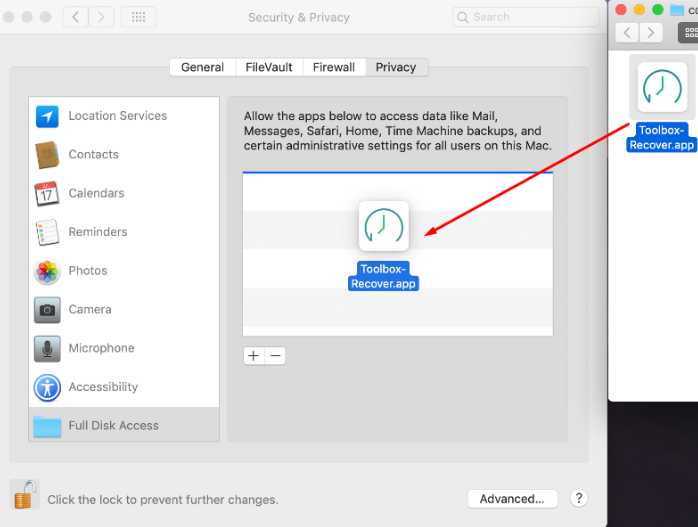
7. After adding Toolbox-Recover, you will see it in Full Disk Access – Privacy. Then restart Toolbox-Recover to detect your backups.
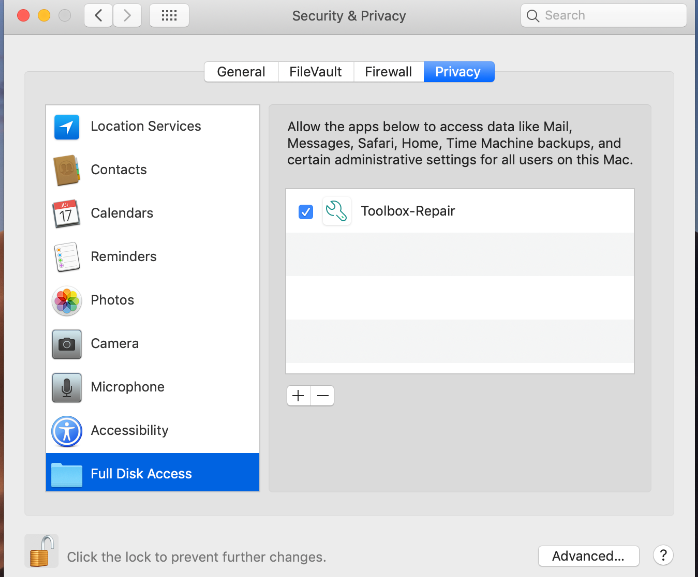
8. Well done!
Can't find your answer in Quick Assistance? Let our customer service Expert help you. Contact us via Twitter (24 hours online) before you buy, and ask your question via Online Form about technical questions.
Ask a question via the online form for more help.
Tweet us @iSkysoft to get support through Twitter.