Contact Support Team
Ask a question via the online form for more help.
To edit specific track individually, we add a feature to hide the content on each track on timeline. On the left of each track there is an “eye” icon, which can be used to turn on  or turn off “show track”
or turn off “show track”  .
.
When “show track” is on, you will see all the contents of that track in preview window While when “show track” is off, the contents of that track will be invisible in preview window and after exporting.
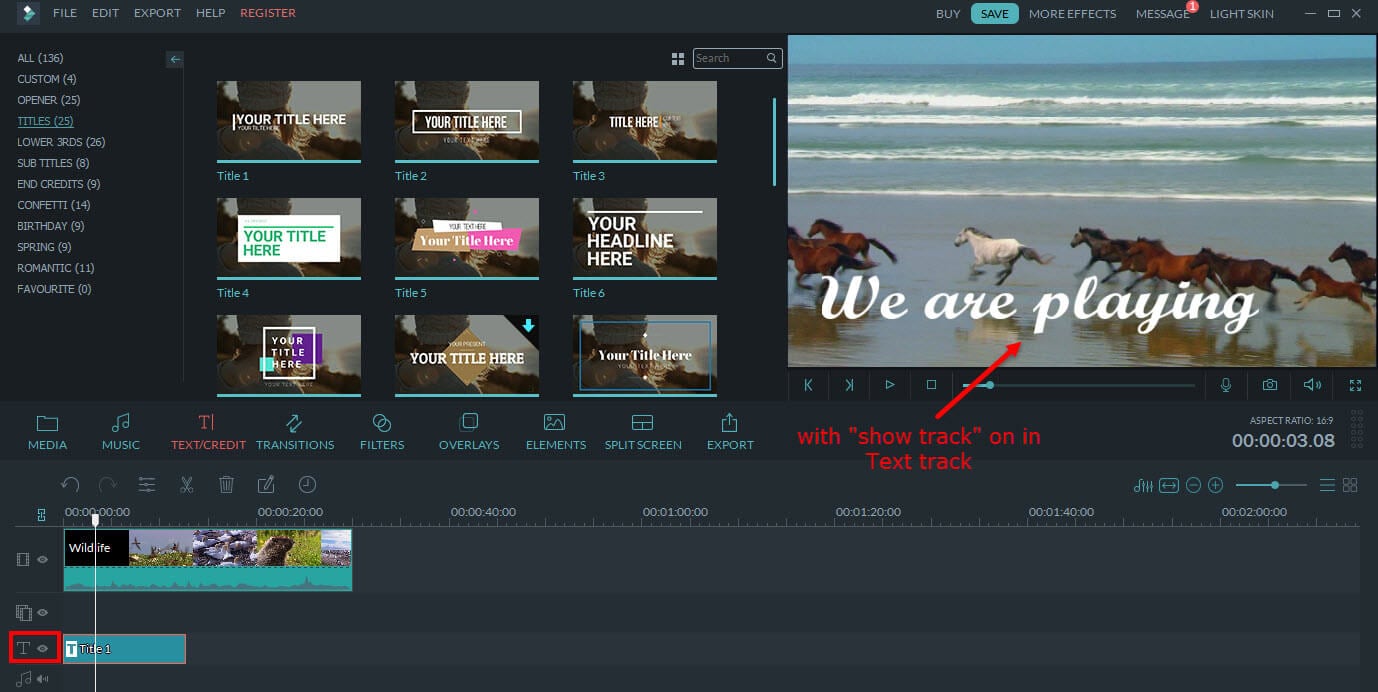
So if you keep “show track” off accidentally before you export the video, then you will lost the effect added on that track. For example, you have added some custom “Texts” in your video during editing while you keep the “show track” off on text tack when you export your video. Then you will see no “text effects” after conversion. 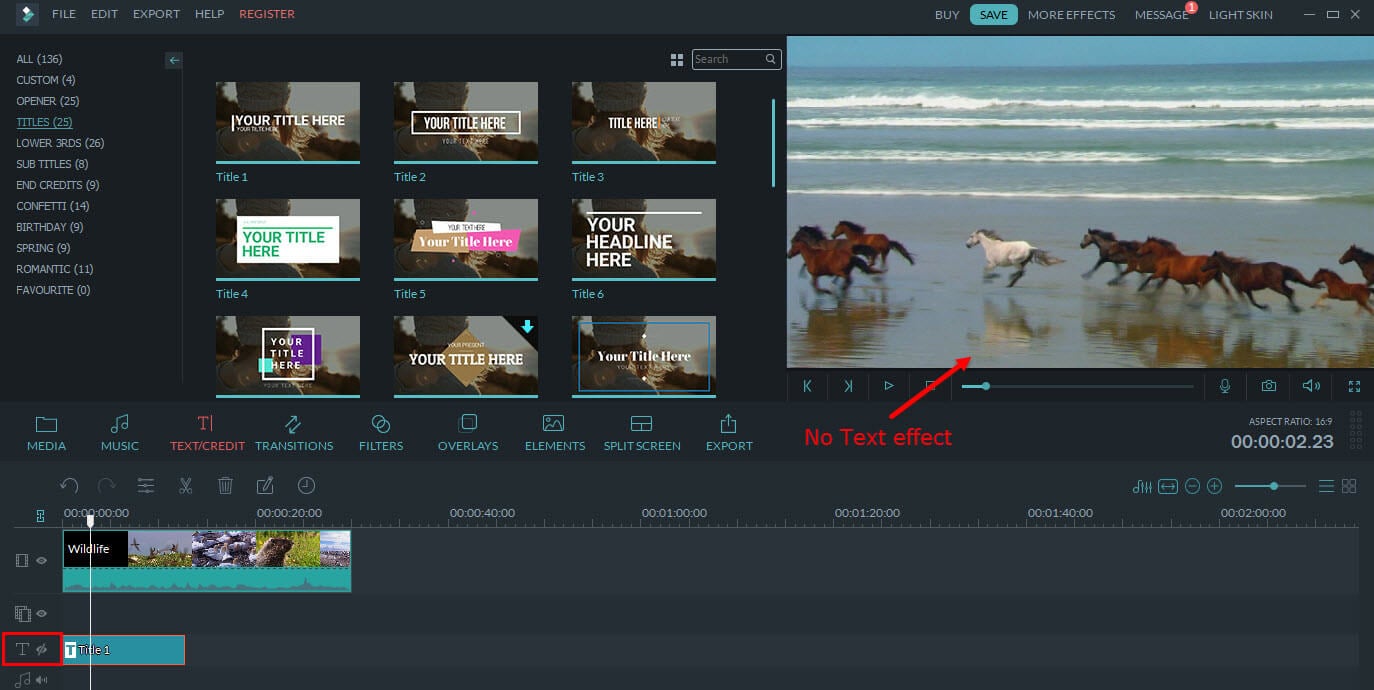
To avoid this issue, please keep “Show Track” in activated status before you export your video.
Can't find your answer in Quick Assistance? Let our customer service Expert help you. Contact us via Twitter (24 hours online) before you buy, and ask your question via Online Form about technical questions.
Ask a question via the online form for more help.
Tweet us @iSkysoft to get support through Twitter.