Contact Support Team
Ask a question via the online form for more help.
Our software doesn’t have such a feature to separate video directly, but you can add a black color item between videos to make them look like they are separated. Please refer to the following steps:
1. Import your videos to the software library.
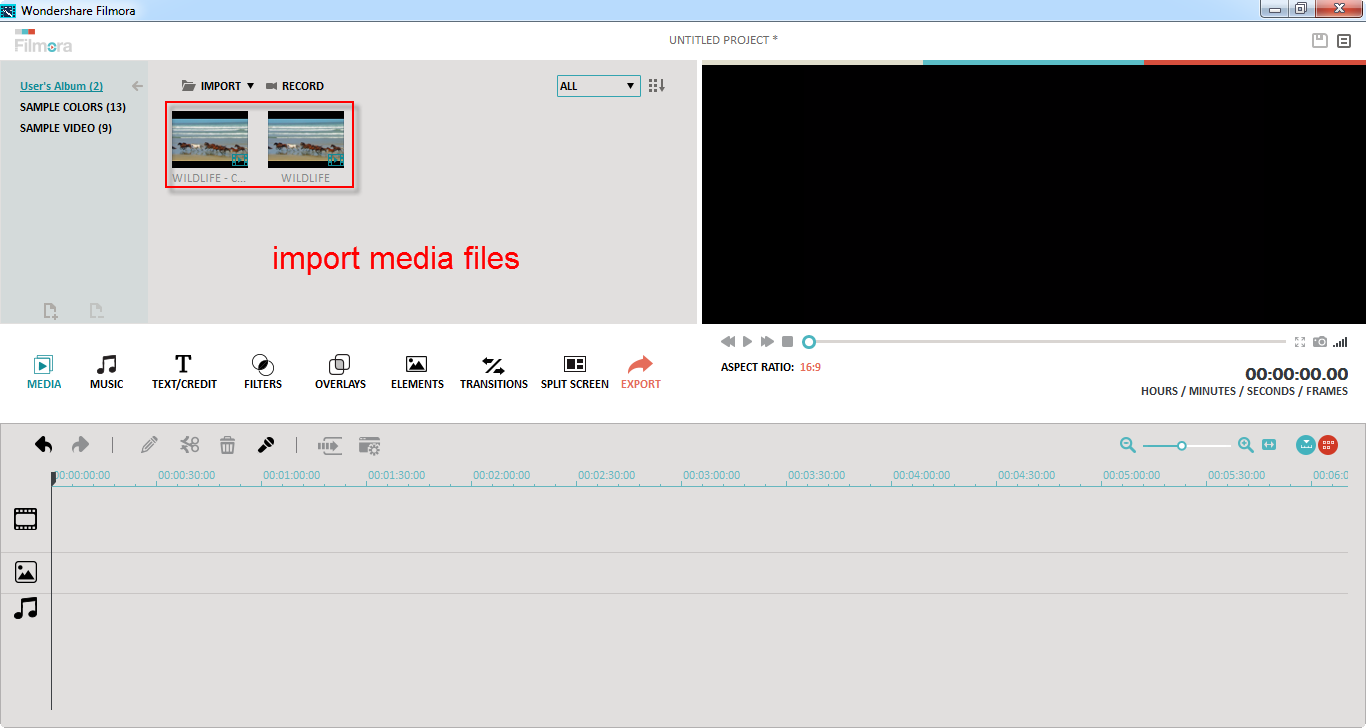
2. Drag the videos to the video track of the software timeline.
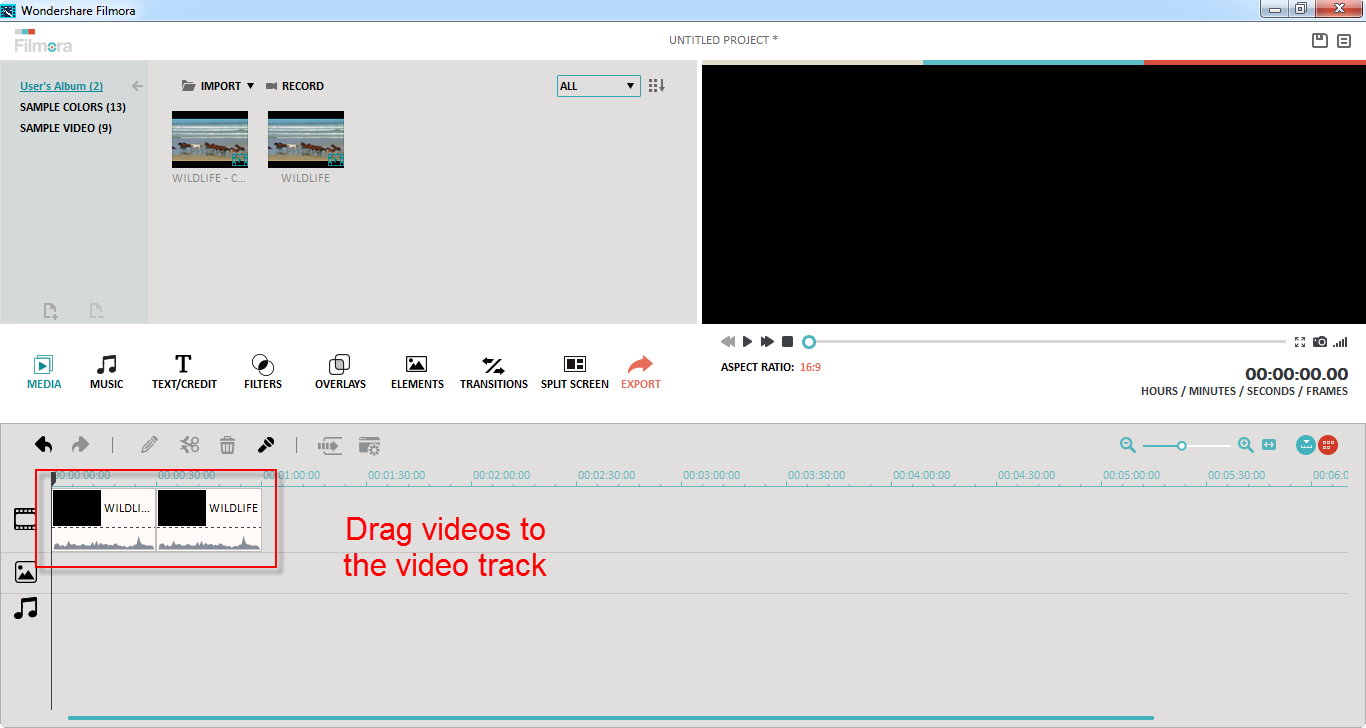
3. Click sample color menu and choose black color.
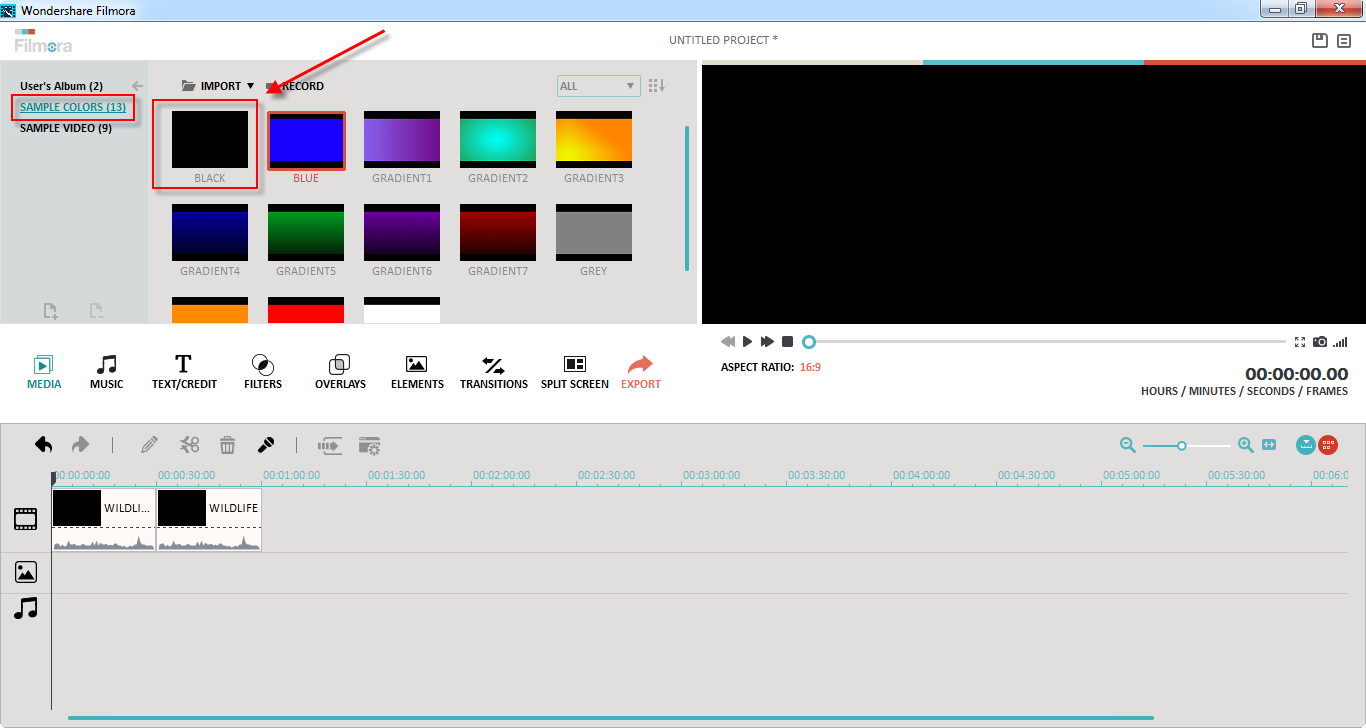
4. Drag the black color item between videos.
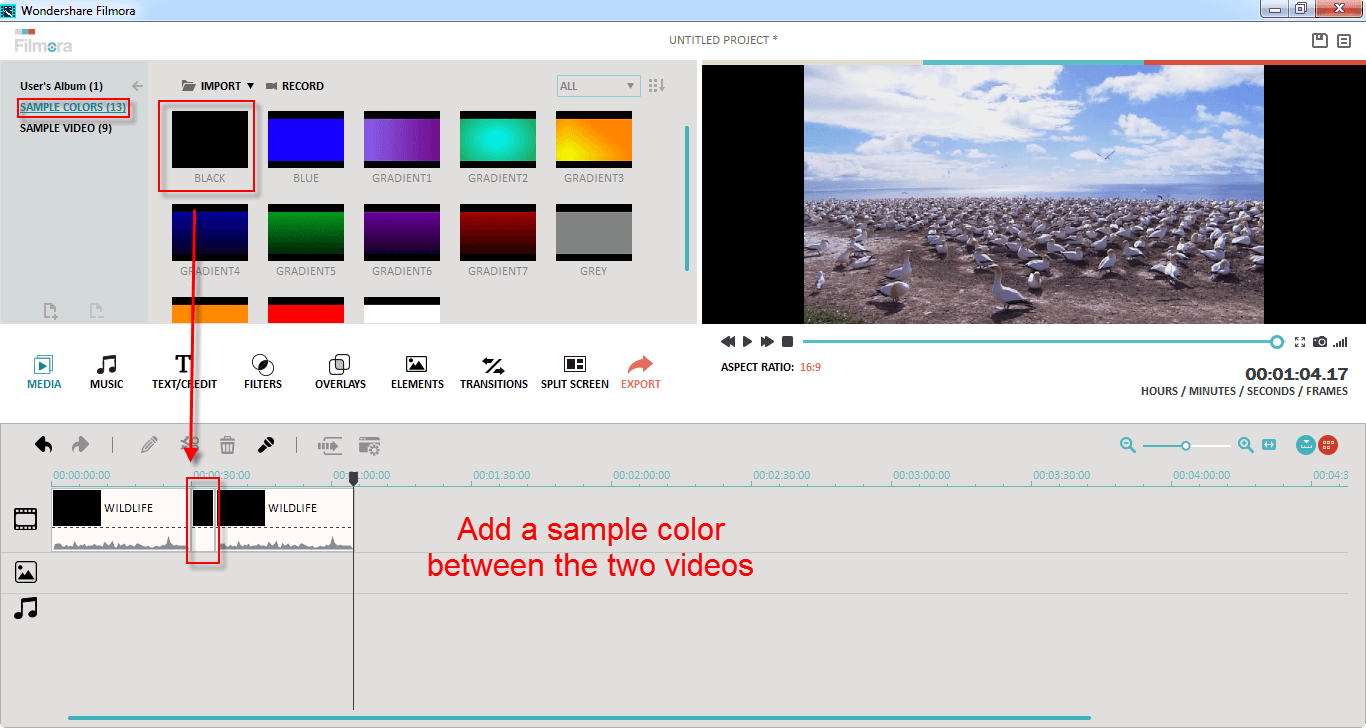
Can't find your answer in Quick Assistance? Let our customer service Expert help you. Contact us via Twitter (24 hours online) before you buy, and ask your question via Online Form about technical questions.
Ask a question via the online form for more help.
Tweet us @iSkysoft to get support through Twitter.